Music streaming service, and major Spotify rival, Rdio recently upped its ‘free’ offerings for international users.
For the cost of an e-mail address users in a multitude of countries, including the UK, Germany and France, can now get 6 months of free on-demand access to Rdio’s library of music.
With over 18 million tracks on offer – albeit 3 million less than Spotify – most major artists, labels and songs are available.
Alongside the 6 month ‘trial period’ free users are also subject to a monthly playback limit. There’s no set-rate for how many songs this is but there is a green ‘tracks remaining’ meter at the top of the Rdio page to let you know how much free music you have remaining for the present month.
For contrast, Spotify offers six months of unlimited but ad-supported playback for free. After this free users are subject to a 2.5 hour listening limit per week thereafter.
Rdio’s hope is, of course, that by offering a relatively lengthy free trial with few limits, users will be such fans of the service they’ll be chomping at the bit to sign up to one of the two premium accounts on offer when their free trial ends.
With Rdio, $4.99/£4.99 per month gets you unlimited web/desktop app playback, while £9.99/$9.99 a month extends this access to smart-phones, tablets and media devices.
A roll-out to Japan on the cards for later this month.
Like Spotify, Rdio provides desktop applications for various platforms but, unlike Spotify, this doesn’t include Linux. Worse still, Rdio say that “wider Linux desktop support isn’t currently on the roadmap.”
The good news is that Rdio‘s primary playback spot is via its gorgeous web player. This can be accessed from any web-browser that supports Flash, and on any platform. Just log-in and away you go.
Whilst this approach integrates the web plater with Ubuntu’s Sound Menu it doesn’t support track change notifications, quick-list controls, or media key support.
In fact, here at least, it also lacks an icon…
The good news is that, thanks to a third party developer, we can now go one better on Ubuntu…
It runs the Rdio website interface in a dedicated windowed ‘wrapper’ on the desktop, hooking into the Ubuntu Sound Menu, notification system and Unity Quicklists.
These minor additions turn what is, essentially, a ‘web-app’ into something that feels more native than running the Rdio site in a browser tab.
Simple things, like being able to hit the ‘Next’ or ‘Pause’ keys to control playback really aid this.
If you’ve been looking for a reason to give Rdio a go – now seems the perfect time.
For the cost of an e-mail address users in a multitude of countries, including the UK, Germany and France, can now get 6 months of free on-demand access to Rdio’s library of music.
With over 18 million tracks on offer – albeit 3 million less than Spotify – most major artists, labels and songs are available.
Alongside the 6 month ‘trial period’ free users are also subject to a monthly playback limit. There’s no set-rate for how many songs this is but there is a green ‘tracks remaining’ meter at the top of the Rdio page to let you know how much free music you have remaining for the present month.
For contrast, Spotify offers six months of unlimited but ad-supported playback for free. After this free users are subject to a 2.5 hour listening limit per week thereafter.
Rdio’s hope is, of course, that by offering a relatively lengthy free trial with few limits, users will be such fans of the service they’ll be chomping at the bit to sign up to one of the two premium accounts on offer when their free trial ends.
With Rdio, $4.99/£4.99 per month gets you unlimited web/desktop app playback, while £9.99/$9.99 a month extends this access to smart-phones, tablets and media devices.
Availability
Rdio is currently available to users in the USA, New Zealand, Australia and much of western Europe, including Germany, France, Sweden and the UK.A roll-out to Japan on the cards for later this month.
Accessing Rdio on Ubuntu
So that’s what Rdio offers for free and where it offers it – but how well supported is it in Ubuntu?Like Spotify, Rdio provides desktop applications for various platforms but, unlike Spotify, this doesn’t include Linux. Worse still, Rdio say that “wider Linux desktop support isn’t currently on the roadmap.”
The good news is that Rdio‘s primary playback spot is via its gorgeous web player. This can be accessed from any web-browser that supports Flash, and on any platform. Just log-in and away you go.
Unity Web App
Further still, Rdio is one of the few third-party websites to support Unity’s (much maligned) Web Apps feature. Visit the web-site in Firefox or Chromium and you’ll be prompted to enable integration.Whilst this approach integrates the web plater with Ubuntu’s Sound Menu it doesn’t support track change notifications, quick-list controls, or media key support.
In fact, here at least, it also lacks an icon…
The good news is that, thanks to a third party developer, we can now go one better on Ubuntu…
New Rdio Desktop App for Ubuntu
‘Rdio‘ by developer Scott Ringwelski is an unofficial Rdio app for Ubuntu.It runs the Rdio website interface in a dedicated windowed ‘wrapper’ on the desktop, hooking into the Ubuntu Sound Menu, notification system and Unity Quicklists.
These minor additions turn what is, essentially, a ‘web-app’ into something that feels more native than running the Rdio site in a browser tab.
Simple things, like being able to hit the ‘Next’ or ‘Pause’ keys to control playback really aid this.
If you’ve been looking for a reason to give Rdio a go – now seems the perfect time.
Features
- Ubuntu Sound Menu Integration
- Ubuntu Notification System Support
- Unity Launcher Quicklist
- Media Key Support
Drawbacks
- Clicking ‘x’ will exit the app
- Adobe Flash is required for playback
- Doesn’t support music download
Download Rdio for Ubuntu
Installing Rdio in Ubuntu 12.04, 12.10 & 12.10 is as easy as adding the following PPA:sudo add-apt-repository ppa:sgringwe/rdio
sudo apt-get update && sudo apt-get install rdioOr download and install one of the following .deb installers:
For more information on Rdio for Ubuntu head over to the project’s Github page:

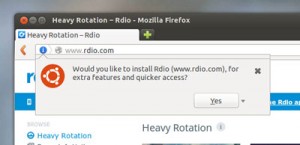

Nessun commento:
Posta un commento