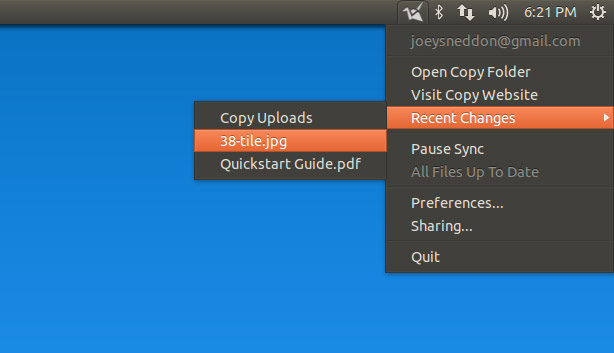
If I said you could have 5 GB of online storage for free, with the option to earn a bit extra by persuading others to sign up; be able to share you files publicly, and could sync files straight from the Ubuntu desktop – what would you say?
‘De ja vu’, probably.
Copy, a relatively new entry into the ‘cloud storage’ service arena, has a very apt name. Aside from supporting Linux out of the box from day dot the rest of its offerings are, sadly, fairly predictable.
Services like Copy are fast becoming to cloud storage what the ‘netbook’ became to the PC sector: great implementations that all look a bit different, but offering little in the way of differentiation where it matters. Same old, same old.
That’s not to say that Copy is a bad service – because it isn’t. It does exactly what it claims to. You can:
- Sync files and folders from the desktop
- Access files online
- Share files publicly and privately
On the ‘cons’ side the privacy and security policies safeguarding your data aren’t quite as robust as competitors; it can’t auto-sync; and the app gives no indication/notification that a file has completed syncing.
Tl;dr: If you’re already using Dropbox, Ubuntu One or Google Drive you aren’t missing out on much by not switching. At least not yet.
Getting Copy
Copy offers 5GB of storage for free (in return for an e-mail address). Desktop apps are available for Linux, Mac, Windows, Android and iOS.You can find out more, sign up for an account, and download the Linux app by hitting the button below.
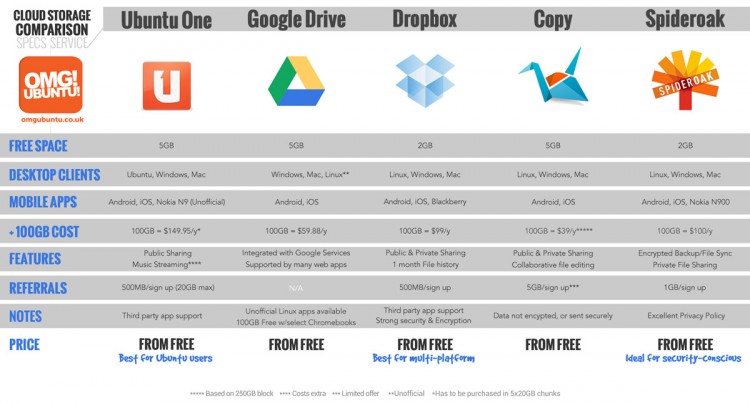
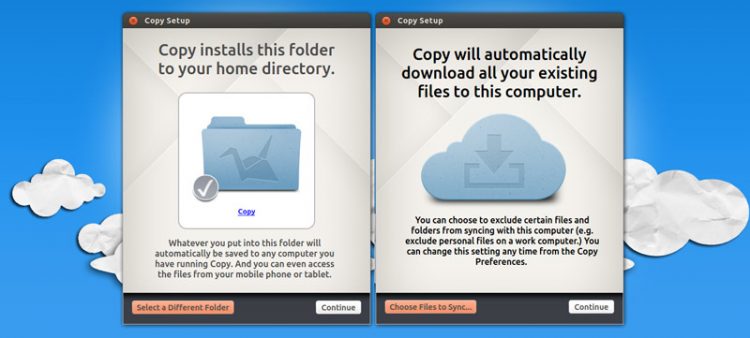
Nessun commento:
Posta un commento